Network Monitor Clock
A downloadable Network Monitor for Windows
DON'T STAY UP TOO LATE
This small and lightweight Windows application is meant to sit at a corner somewhere on your second screen as you are gaming or streaming videos on your main screen to help you get a quick glance at the current time of day as well as to provide you with an estimate of the amount data you are currently using.
(Note that currently I have only tested this on the Ethernet port on the motherboard, so I am unsure of whether or not it will work on WiFi or USB connections. If that is a requirement for you and you find that it does not work in the current version, please let me know and I will see if I can get it working.)
It provides you with download and upload speeds in two formats, Bytes per second (B/sec) and bits per second (b/sec). Total Downloaded and Total Uploaded show you how much your system has downloaded or uploaded, respectfully, since being switched on. Whereas Downloaded and Uploaded counters show you how much your system has downloaded or uploaded, respectfully, since the application was started. The 'Reset Data Counter' button, as the wording suggests, only resets the Downloaded and Uploaded counters, and not the two 'Total' counters.
The application also displays how much memory (RAM) your system still has available as well as how much of your processor is being used. So if your system is slowing down, you will quickly see if any of these two are the culprit before embarking on more in-depth fault-finding.
I hope you give this application a try and that you enjoy using it as much as I enjoyed making it. If you have any comments or suggestions, please do not hesitate to let me know in the comments section below. You can also connect with me on my Twitter account, it is free just like this application.
Thank you!
| Status | Released |
| Category | Tool |
| Platforms | Windows |
| Author | KS Game Studio |
Download
Click download now to get access to the following files:
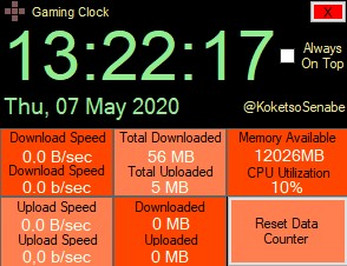
Leave a comment
Log in with itch.io to leave a comment.